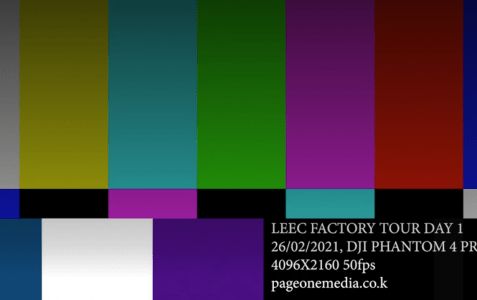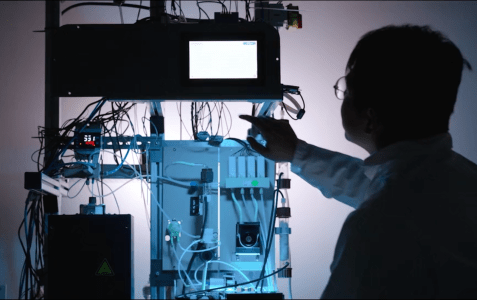How to embed video on your website.

Every business will have different needs in terms of how to embed video on their website.
But there are some basic principles to understand which will make it less of a mystery for the total newbie.
To place video in your site, yet needs to be hosted on a server which allows the video to be played on your website and platforms.
You don’t need your own a VCR to do it!
The three big hosts are YouTube, Vimeo, and Wistia.
Putting your video into one of these sites will allow you to then embed it into your website.
All three hosts automatically generate code which can be placed into your HTML on your website to embed video.
So, it’s just a matter of uploading your video to your host, grabbing your embed code, then pasting it into your website.
Some website builders, such as WordPress or Jumla, make it even easier.
If you use WordPress you can simply grab the web address of the video, and enter that into a post or page, and WordPress will do the rest.
So, it’s easy using one of the big three, and your designer can help you integrate your video in an attractive way on your site.
But the basic answer is;
Create an account or “Channel” with the host and upload your video.
Copy the embed code generated by the host for your video, then paste that into your website.
If your using WordPress, you can simply copy the web address, and then paste that into your blog or page.
Your host will allow you to customise the player on your site, add a CTA, see statistics, all sorts of good things!
Choosing a host for your corporate videos is an important decision.
Each host offers different options and advantages, this post will help you to see if your video is appropriate for Youtube.
If you want help setting up a host, or any support or training, contact Nottingham video production company Page One.